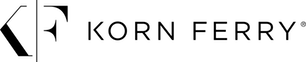Cookie policy
What is a Cookie?
A cookie is a small amount of data, which often includes a unique identifier that is sent to your computer or mobile phone (referred to here as a “device”) browser from a website’s computer and is stored on your device’s hard drive. Each website or third party service provider used by the website can send its own cookie to your browser if your browser’s preferences allow it, but (to protect your privacy) your browser only permits a website or third party service provider to access the cookies it has already sent to you, not the cookies sent to you by other sites or other third party service providers.
Cookies record information about your online preferences and allow us to provide the most relevant website experience. Users have the opportunity to set their devices to accept all cookies, to notify them when a cookie is issued, or not to receive cookies at any time. The last of these means that certain personalised services cannot then be provided to that user and accordingly you may not be able to take full advantage of all of the website features. Each browser is different, so check the “Help” menu of your browser to learn how to change your cookie preferences.
How do we use Cookies?
Information supplied by cookies can help us to analyse your profile when you visit and help us to provide you with a better user experience.
A list of the main cookies that we set on trytalentq.com (and what each is used for), together with ways to minimise the number of cookies you receive:
| Cookie | Name | Purpose | More info |
|---|---|---|---|
| Google Analytic | _utma
_utmb _utmc _utmz |
These cookies are used to collect information about how visitors use our site. We use the information to compile reports and to help us improve the site. The cookies collect information in an anonymous form, including the number of visitors to the site, where visitors have come to the site from and the pages they visited. | Google Privacy Overview |
| Session | Session Cookies are stored only temporarily during a browsing session and are deleted from the user’s device when the browser is closed. |
How to manage your Cookies
Most web browsers allow some control of most cookies through the browser settings. To find out more about cookies, including how to see what cookies have been set and how to manage and delete them, visit All About Cookies.
To control or delete cookies on your mobile phone, please refer to your handset manufacturer’s help manual.
To opt out of being tracked by Google Analytics across all websites visit Google Analytics Opt-Out.